GSM-Forum
infinix x559c 7.0 flashing succesfully by nckbox
INFINIX X559C 7.0 FLASHING SUCCES DONE BY NCKBOX
PHONE INFO
Selected 0-By CPU:ELBRUS
Exe version: NCKBox AndroidMTK 1.8.9.3
Reinsert phone battery.
Battery must be charged.
Phone must be off with battery inside.
Please insert USB cable now...
Detected : MediaTek PreLoader USB VCOM (Android) (COM7)
Boot mode: Preloader
BBCHIP: 6580 0 ca00
Using Algo 1.
Phone detected...Please wait
Sending DA agent, please wait...
----------------------------------------------------
BaseBand CPU :MT6580
BaseBand CPU Secure Version : FF
BaseBand CPU Bootloader Version : 01
----------------------------------------------------
INT RAM: 128 KB SDRAM
EXT RAM: 1 GB DRAM
----------------------------------------------------
EMMC: (116Gb+8192Mb) SAMSUNG 0x464536324d42
EMMC FW VERSION: 03:00:00:00:00:00:00:00
EMMC CID: 150100464536324D42 : 00000000000000
EMMC UA SIZE: 0x3a3e00000
BOOT STYLE: EMMC BOOT
FULL LENGTH: 0x3a4a00000 [14.572 GB]
-Reading GPT Drive OK
Status: USB_HIGH_SPEED
Detecting high speed port, wait......
If driver not installed, install high speed port driver.
If not need high speed port, disable it.
After repeat opperation.
Detected : MediaTek DA USB VCOM (Android) (COM26)
This phone have FRP partition.
Build ID: NRD90M
Display ID: X559-H8015E-N-180123V13
Version: 7.0
Build Date: Tue Jan 23 18:46:58 CST 2018
Model: Infinix X559C
Brand: Infinix
Device: Infinix-X559C
Mediatek Version Release: X559-H8015E-N-180123V13
IMEI[1]: 356545099441366
IMEI[2]: 356545099441374
Wait untill phone will start charging.
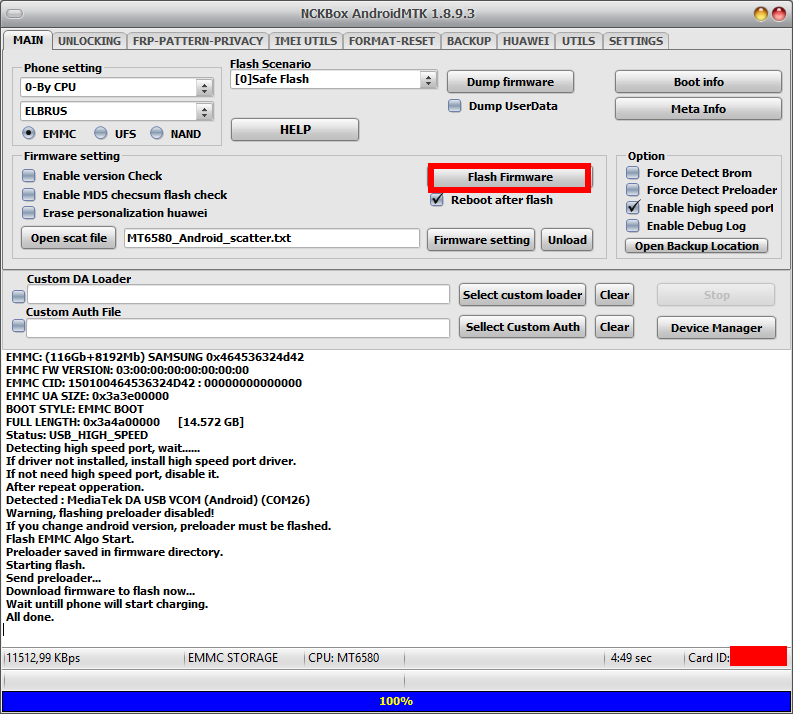
PHONE INFO
Code:
Action : Boot Info.Selected 0-By CPU:ELBRUS
Exe version: NCKBox AndroidMTK 1.8.9.3
Reinsert phone battery.
Battery must be charged.
Phone must be off with battery inside.
Please insert USB cable now...
Detected : MediaTek PreLoader USB VCOM (Android) (COM7)
Boot mode: Preloader
BBCHIP: 6580 0 ca00
Using Algo 1.
Phone detected...Please wait
Sending DA agent, please wait...
----------------------------------------------------
BaseBand CPU :MT6580
BaseBand CPU Secure Version : FF
BaseBand CPU Bootloader Version : 01
----------------------------------------------------
INT RAM: 128 KB SDRAM
EXT RAM: 1 GB DRAM
----------------------------------------------------
EMMC: (116Gb+8192Mb) SAMSUNG 0x464536324d42
EMMC FW VERSION: 03:00:00:00:00:00:00:00
EMMC CID: 150100464536324D42 : 00000000000000
EMMC UA SIZE: 0x3a3e00000
BOOT STYLE: EMMC BOOT
FULL LENGTH: 0x3a4a00000 [14.572 GB]
-Reading GPT Drive OK
Status: USB_HIGH_SPEED
Detecting high speed port, wait......
If driver not installed, install high speed port driver.
If not need high speed port, disable it.
After repeat opperation.
Detected : MediaTek DA USB VCOM (Android) (COM26)
This phone have FRP partition.
Build ID: NRD90M
Display ID: X559-H8015E-N-180123V13
Version: 7.0
Build Date: Tue Jan 23 18:46:58 CST 2018
Model: Infinix X559C
Brand: Infinix
Device: Infinix-X559C
Mediatek Version Release: X559-H8015E-N-180123V13
IMEI[1]: 356545099441366
IMEI[2]: 356545099441374
Wait untill phone will start charging.
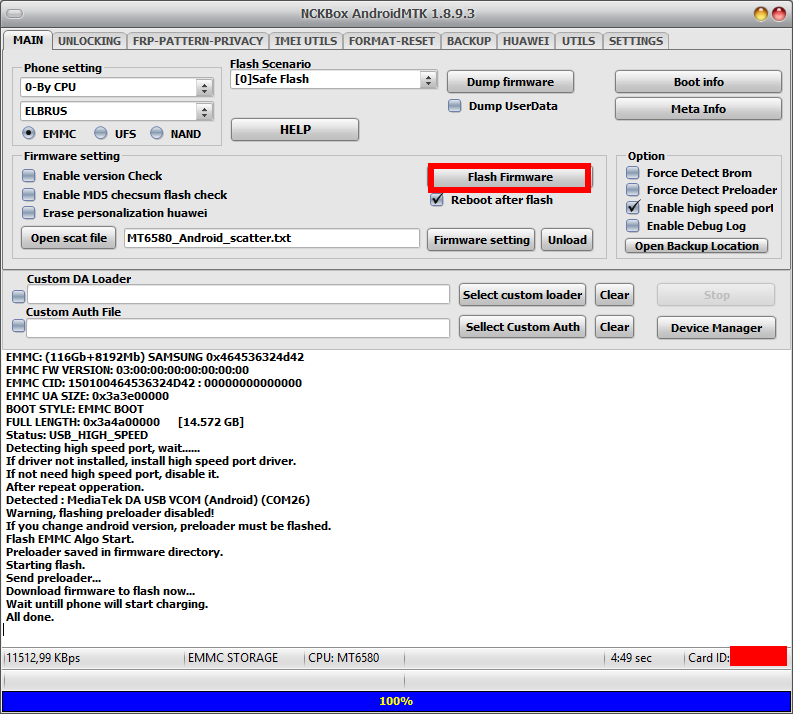
Aucun commentaire:
Enregistrer un commentaire